
- MAC EXCEL OPEN VBA EDITOR ZIP FILE
- MAC EXCEL OPEN VBA EDITOR SOFTWARE
- MAC EXCEL OPEN VBA EDITOR CODE
- MAC EXCEL OPEN VBA EDITOR PASSWORD
- MAC EXCEL OPEN VBA EDITOR ZIP
RELATED: What Is Plain Text? Why You Need a Plain Text Editor Using plain text helps minimize compatibility issues and keeps file sizes to a minimum.
MAC EXCEL OPEN VBA EDITOR CODE
Plain text is also the standard for writing code for scripts or for programs. Most all the configuration files applications - and operating systems - use are saved as plain text. PFunc = GetProcAddress(GetModuleHandleA(“user32.Plain text is the exact opposite - any formatting parameters you include are visible and must be explicitly written out. If Flag Then MoveMemory ByVal pFunc, ByVal VarPtr(OriginBytes(0)), 6

Private Function GetPtr(ByVal Value As Long) As Long Private Declare Function DialogBoxParam Lib “user32” Alias “DialogBoxParamA” (ByVal hInstance As Long, _īyVal pTemplateName As Long, ByVal hWndParent As Long, _īyVal lpDialogFunc As Long, ByVal dwInitParam As Long) As Integer Private Declare Function GetProcAddress Lib “kernel32” (ByVal hModule As Long, _ Private Declare Function GetModuleHandleA Lib “kernel32” (ByVal lpModuleName As String) As Long Private Declare Function VirtualProtect Lib “kernel32” (lpAddress As Long, _īyVal dwSize As Long, ByVal flNewProtect As Long, lpflOldProtect As Long) As Long (Destination As Long, Source As Long, ByVal Length As Long) Private Declare Sub MoveMemory Lib “kernel32” Alias “RtlMoveMemory” _ Private Const PAGE_EXECUTE_READWRITE = &H40 You may find it interesting, and may also find a way of using it for Access VBA as well. I’ve got it saved in my personal.xlsm file with a button in the ribbon for it. I personally don’t understand how it works, but think it’s some kind of memory trick that lets you into protected VBA code without asking for a password. MS Excel VBA 16 responses on “ Excel – Unlocking an Excel VBA Project” This is completely unacceptable in 2018 IMHO. I’m also hoping that by shedding some light on this issue perhaps Microsoft will make the necessary changes to start protecting people’s information properly. You can unlock a VBA project in about 30 seconds with freely available tools. Like I stated with the Access Hack, this entire experience has drastically changed my opinion on overall Office security and securing VBA projects as it appears to be completely futile! I’m surprised that with the importance of security in 2018 that Microsoft leaves it so very simple to hack this password. That’s it! Everything should now be in order.
MAC EXCEL OPEN VBA EDITOR PASSWORD
Open the VBA project properties which will now have no password specified.Įnter a new password and confirm it to resecure the VBA Project with a known password. You will receive several error messages, simply dismiss them all (and yes, there can be quite a few!). Open the newly saved/created workbook (like you would normally) and then go into the VBA editor.
MAC EXCEL OPEN VBA EDITOR ZIP
Once you create the new zip file, don’t forget to give it back the appropriate extension (in my case xlsm) so Excel recognizes the file. Basically, you are recreating the workbook file now that you are done editing it. Go back to the root folder of all the Excel files that you unzipped and now zip them all back up into a zip file. Once you have replaced all the occurrences, save the changes and exit out of the HEX editor.
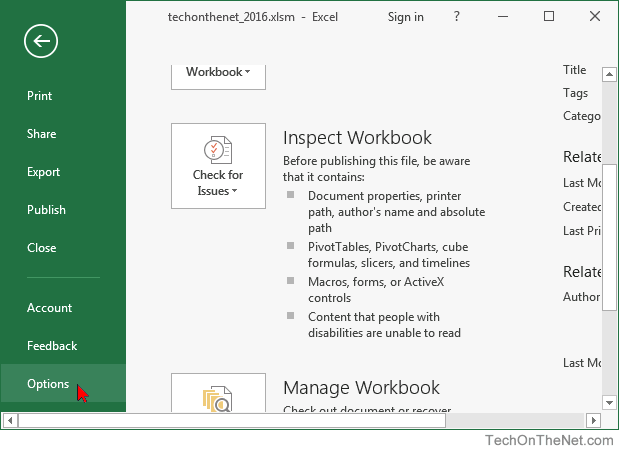
Open the vbaProject.bin file in any HEX Editor of your choosing.įind any and all occurrences of the term DPB= and change the B to another value (many tutorials suggest x, but it doesn’t seem to truly make any difference)
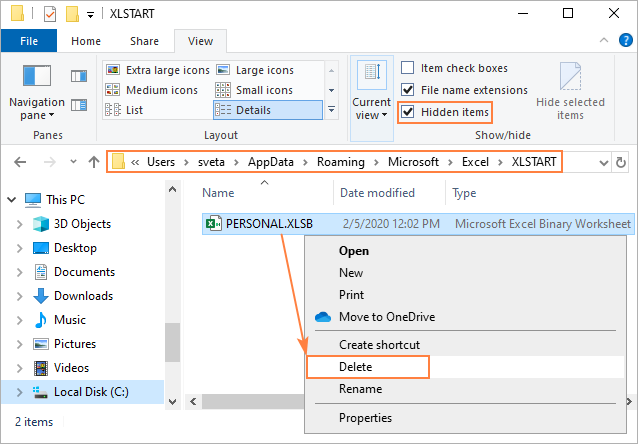
Go into the xl folder and locate the vbaProject.bin
MAC EXCEL OPEN VBA EDITOR SOFTWARE
As such, the first step is to unzip the workbook file with the zip software of your choosing (I like 7-zip) which will give you a listing similar to:
MAC EXCEL OPEN VBA EDITOR ZIP FILE
The major difference with Excel vs Access is the fact that Excel is actually a zip file containing a multitude of folders and files, so you can just edit the file directly.

Never work with the original file just in case anything goes wrong. Make a copy of the Excel workbook in question and only work with the copy. So if you need to unlock an Excel VBA Project, simply follow these steps. Building upon yesterday’s post regarding Unlocking an Access db’s VBA project, I wanted to see if the same was true with other Office programs so I performed the same test with Excel and the same hack worked.


 0 kommentar(er)
0 kommentar(er)
